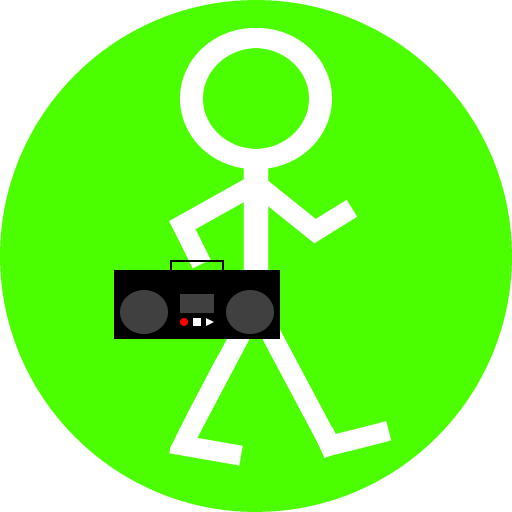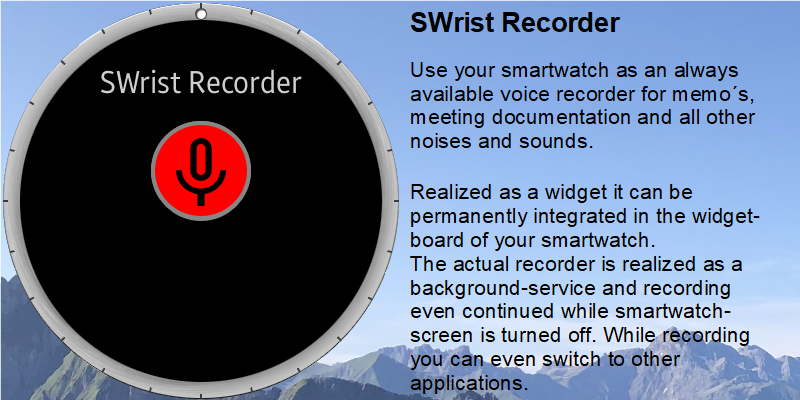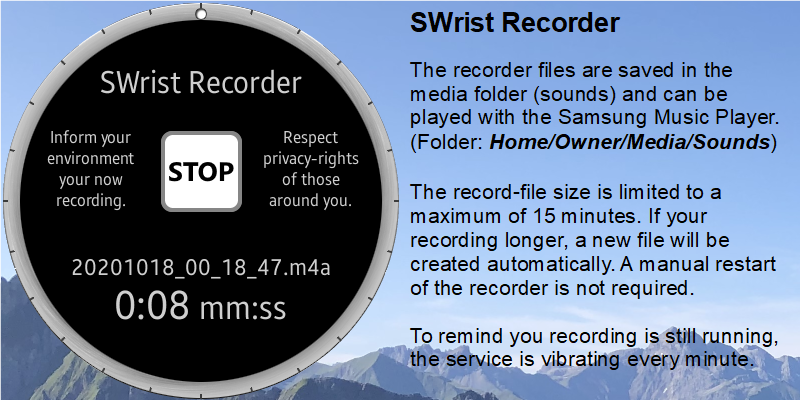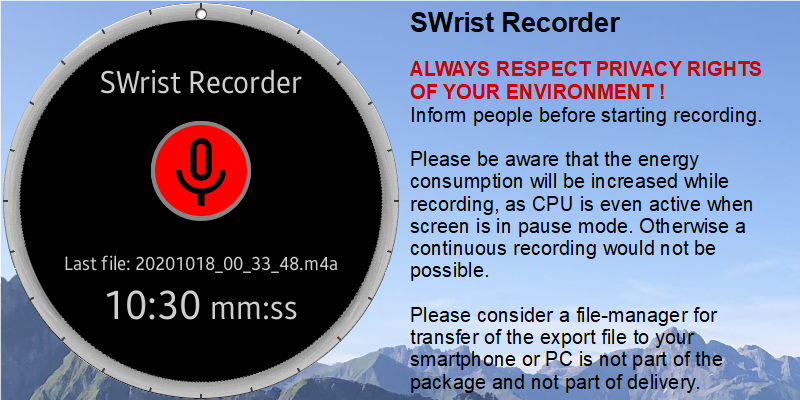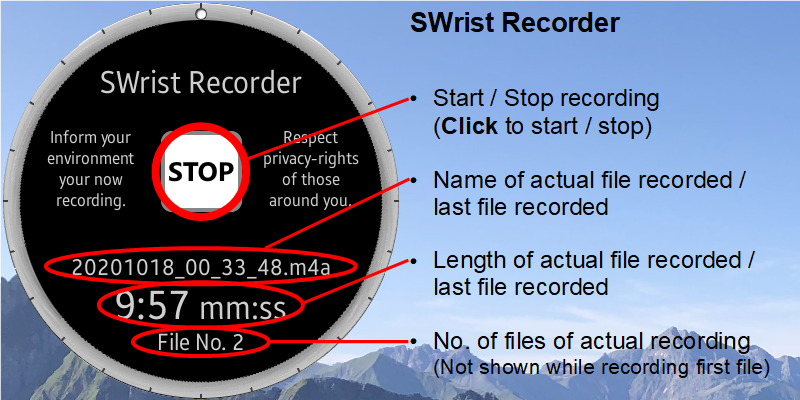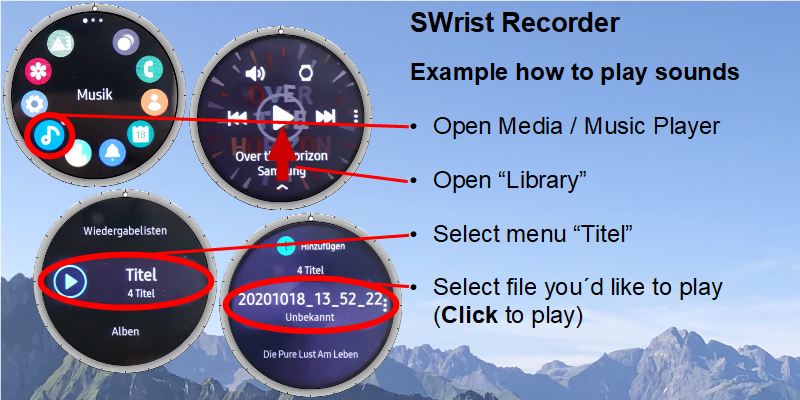With SWrist Recorder you can turn your smartwatch into an audio-recorder, ready to use.
Use your smartwatch to record:
– Memos
– Document meetings and presentations
– important noises and sounds
Key-Features:
– The SWrist Recorder widget can be integrated directly into the widget board of your smartwatch. Therefore the recorder is always available
– Recording is ongoing, even when smartwatch is set to sleep mode (black screen) or user switches to another application (e.g. to the watchface)
– The record-file size is limited to a maximum of 20 minutes. If your recording longer, a new file will be created automatically. A manual restart of the recorder is not required
– The recorder files are saved in the media folder (sounds) and can be played with the Samsung Music Player
Data protection / privacy rights:
Always observe the laws of privacy and personal rights of those around you. Always inform everyone around you before starting the recorder.
Hints:
– During use (recording), the smartwatch has an increased energy consumption even in sleep mode as the CPU is (of course) continues working
– By default, the media-player is only showing media files which are added to the playlist. You can find the recorded files in the menu “Title” of the media player
– To transfer data to your smartphone or PC, a separate app is required. This app is not part of delivery
Release Information:
V1.0.1:
– Additional short vibration every minute to remind user recorder is still running
V1.0.0:
Know Bugs:
– Up to now no bugs are reported. Please contact us in case of problems.